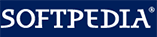How to Encrypt USB SD Card with Password
How to Encrypt USB SD Card with PasswordSD cards are widely used in digital products memory storage filed. They are small in size and with a large storage volume to store mess photos and there media files. With all these advantages SD card seems to be perfect for carrying data, however, what if rampant data leaking and breach occurs? Maybe it is the right time for you to considering about protecting SD card.
GiliSoft USB Encryption is designed exclusively for USB data security issues including data breach, leaking and misuse of private files. SD card is an important member of USB storage family, to ensure SD card protection you’d better lock SD card and block any unauthorized access to data in it.
The following steps will tell you how to use GiliSoft USB Encryption to encrypt your USB SD card with password.
Run Gilisoft USB Encryption, and insert the USB flash drive that you want to password protect into the USB port of your computer.
Choose the drive and set the size of secure area will be created. You can refer to the picture below:

Click on the "Install" button to start creating secure area.

Set the user name and password of the secure area and click on the "OK" button to finish the operation.