Creating GEM Files with Gilisoft: The Ultimate Guide to Video DRM Protection for All Platforms
When your hard-earned video content faces threats like screen recording, unauthorized sharing, or cross-platform compatibility issues, how can you ensure copyright security while making it accessible to users on macOS, Windows, and beyond? Gilisoft Video DRM Protection’s GEM file format is designed to solve these pain points. This guide explains why GEM files are essential, how to create them with Gilisoft, and how they function as a comprehensive shield for video copyright protection.
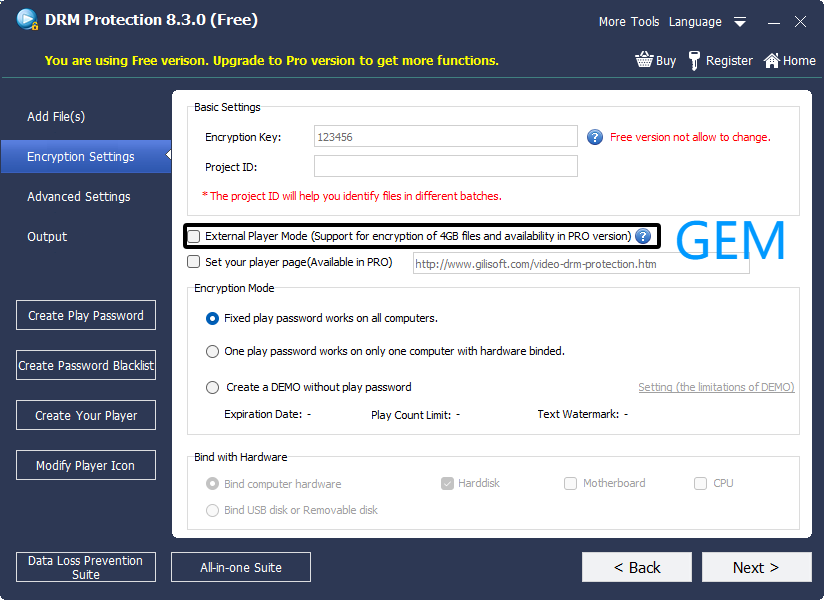
Why GEM Files Are a Must-Have: Solving 3 Critical Challenges
Do you encounter these issues when distributing videos?
- Encrypted videos sent to macOS users fail to open, while Windows-exclusive EXE formats don’t work on Mac;
- Valuable courses or training videos are easily pirated via screen recorders and resold illegally;
- Uncontrolled sharing by users leads to lost revenue and diluted content value.
GEM files, the core encrypted format of Gilisoft DRM Protection, address these problems head-on:
1. Cross-Platform Compatibility: Break Down System Barriers
Unlike Windows-only EXE files, GEM is a true cross-platform encrypted package, seamlessly supporting macOS (10.13+), Windows (7+), iOS, Android. Whether distributing to MacBook users or PC owners, one GEM file works for all systems—eliminating “incompatibility” complaints and reducing distribution complexity.
2. Multi-Layered Encryption: Fortify Copyright Defenses
GEM files use AES-256 encryption (bank-grade security), making video content unextractable and unmodifiable. They integrate Gilisoft’s key security features:
- Smart Anti-Screen Recording: Automatically detects tools like Bandicam and OBS. If screen recording is detected, the video blacks out or blurs instantly, stopping piracy at the source.
- Dynamic Watermarking: Embed user IDs, emails, or custom text. Watermarks move randomly during playback, enabling quick identification of leak sources even if screenshots are shared.
- Authorization Binding: Lock GEM files to up to 5 user devices or set password-based access (with instant password revocation). Prevents unlimited sharing and unauthorized access.
3. Lightweight Experience: Balance Security and Convenience
Users don’t need complex plugins—just Gilisoft’s free player to open GEM files. No temporary files are generated during playback, preventing malicious extraction. For creators, GEM files are small, fast to transfer, and retain original video quality during encryption—striking the perfect balance between robust protection and user-friendliness.
3 Steps to Create GEM Files: Gilisoft’s Practical Guide
Gilisoft Video DRM Protection simplifies GEM file creation with intuitive, no-tech-required steps:
Step 1: Import Videos and Configure Basic Settings
Open the software, click “Add Files” to import videos (supports MP4, MOV, AVI, and most formats; batch import for multiple files). Select “GEM” as the output format and set a save path (prefer non-system drives to avoid C: drive clutter).
Step 2: Enable Core Security Features (Customizable)
- Anti-Piracy: In “Security Settings,” check “Enable Anti-Screen Recording.” Choose “Black Screen Warning” or “Blurred Display” to counter different piracy attempts.
- Watermarking: Click “Watermark Settings” to add custom text (e.g., “For [User Name] Only”) or image watermarks. Adjust font, transparency, and movement frequency to ensure visibility without disrupting viewing.
- Authorization Management: Pick “Device Binding” for internal corporate videos (limits access to specific devices) or “Password Protection” for paid courses (use the built-in “Password Generator” to create time-limited codes).
- Additional Controls: Hide progress bars, disable fast-forward/screenshots, or add pre-play ads (e.g., brand info) to enhance content control.
Step 3: Encrypt and Generate GEM Files
Click “Encrypt” after verifying settings. The software processes videos at ~1GB per minute (depending on file size). Encrypted GEM files retain original quality (no re-encoding needed) and can be shared via email, cloud drives, or USB—ready for immediate use by recipients.
Real-World Solutions: How GEM Files Solve Common Problems
Scenario 1: Online Education – Stop Course Piracy
A yoga training institute lost revenue after students screen-recorded and resold their courses. After switching to GEM files:
- “Anti-Screen Recording + Dynamic Watermarks” blocked piracy—recording attempts triggered black screens, and watermarks (with student IDs/dates) traced leaks.
- Unique passwords for each student allowed instant revocation of shared credentials, stopping unauthorized access.
- One GEM file worked for both Windows and macOS users, cutting support queries by 60%.
Scenario 2: Corporate Training – Secure Sensitive Content
A tech firm needed to distribute product manual videos globally without leaks. GEM files provided:
- “Device Binding” restricted access to company-issued laptops; access expired immediately when employees left.
- Hidden progress bars and disabled fast-forward ensured staff watched training in full, with playback logs tracking completion.
- Cross-platform compatibility eliminated IT setup hassles for teams using MacBooks and Windows devices.
Scenario 3: Independent Creators – Protect Monetized Content
A photography tutor’s videos were clipped into “free resources” by pirates. GEM files solved this by:
- Making encrypted videos unrecognizable to editing software, blocking unauthorized repurposing.
- Offering free 5-minute previews (via “Demo Mode”) while selling full GEM files with password access—boosting conversions.
- Watermarks with social handles turned shared screenshots into organic promotion, driving new followers.
Why GEM Files Are the Best Choice for Video Protection
For creators, businesses, and educators, GEM files aren’t just encrypted containers—they’re the backbone of Gilisoft’s DRM ecosystem. They eliminate cross-platform barriers, secure content with AES-256 encryption, anti-screen recording, and watermarks, and deliver a frictionless user experience.
From “why” to “how” to real-world results, GEM files and Gilisoft transform video copyright protection from reactive defense to proactive management. Whether targeting macOS users or global audiences, GEM files offer a secure, efficient, and hassle-free solution.
Open Gilisoft Video DRM Protection today, create your first GEM file, and ensure your content gets the protection it deserves.

