To all professionals focused on USB flash drive security—have you faced these common file protection headaches in your daily work? Gilisoft Copy Protection doesn’t just solve real-world pain points with its existing features; it’s also rolling out new upgrades to strengthen your security shield.
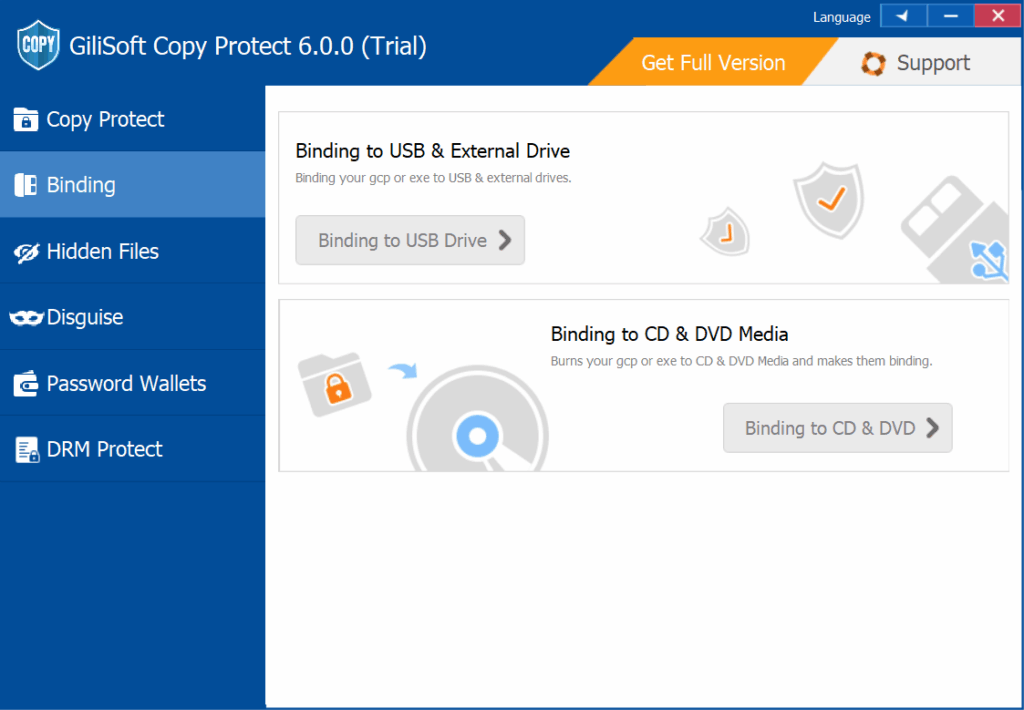
Real-World Scenarios: It Solves These Problems
Corporate Admins: Worried about sensitive data leaks? Encryption has your back.
Lisa, an admin at a multinational firm, manages employee contracts, financial reports, and other sensitive files—often shared via USB. Her biggest fear: “If this USB gets lost, anyone could access this data.”
Our software’s encryption isn’t just about restricting access—it uses content-level encryption for protected files on your USB. Even if the drive falls into the wrong hands, without the correct decryption method, the files stay unreadable. It’s like locking your data with an unbreakable safe.
Freelance Designers: Afraid clients might copy your original work? Anti-copy stops theft.
Mark, an independent designer, just finished a brand identity package and needs to share it via USB for client approval. His top concern: “Will they sneak a copy and send it to another studio?”
The anti-copy feature blocks every attempt to duplicate files: drag-and-drop, keyboard shortcuts, even cloning with third-party tools. Your original work stays protected—no unauthorized duplication, no stolen ideas.
Training Institutions: Tired of course content being shared indefinitely? Expiration controls set boundaries.
Sarah, a trainer at a certification program, lends USBs with course videos to students. Her dilemma: “If they keep these videos forever, it’ll hurt future enrollments.”
With expiration controls, she sets access limits—like 30 days from the first viewing. Once the timer runs out, the content locks automatically. You stay in control of how long your materials circulate.
Field Engineers: Stressed about no internet in remote sites? Offline access keeps work moving.
Mike, a civil engineer, often takes USBs with construction blueprints to remote job sites—no Wi-Fi, no cell service. He used to wonder: “Can I still open files without internet?”
Our software runs 100% offline. No internet? No problem. Whether you’re in a mountainous worksite or a rural project area, your files open smoothly—no delays, no disruptions.
IT Administrators: Overwhelmed by managing multiple devices? Flexible licensing simplifies workflows.
Raj, an IT admin at a company with 50+ department USBs, struggled with rigid licensing. Our software changes the game: one license protects unlimited devices. Each drive is tied to your license, and you can reconfigure protection for any drive anytime. Managing dozens of devices has never been easier.
Why Gilisoft Copy Protection Stands Out
For anyone guarding critical files on USBs, security shouldn’t be complicated. Here’s why this software is your best bet:
- True Content Encryption: Unlike tools that only restrict access permissions, we encrypt the actual file content. Even if the drive is hacked or accessed improperly, files remain unreadable without decryption.
- Ironclad Anti-Copy: Stops all duplication attempts—drag-and-drop, copy-paste, system tools, or third-party cloning. Your content stays where you want it.
- Flexible Expiration: Set fixed end dates or usage windows (e.g., 30 days from first access) to control how long users can view your files.
- 100% Offline Access: No internet required for users to open protected files. Perfect for remote work, field operations, or low-connectivity areas.
- Unlimited Device Licensing: One license covers as many USBs as you need. Rebind, reconfigure, and manage all drives from a single license—no extra costs, no hassle.
Gilisoft Copy Protection combines robust security with real-world usability, making it the go-to solution for USB file protection. Ready to secure your critical data?
Learn more, try a demo, or get started today. Have questions? Our support team is here to help—reach out anytime.

