In the digital age, where visual content reigns supreme, having the right image converter software at your disposal can be a game – changer. Whether you’re a professional photographer dealing with high – resolution RAW files, a graphic designer working on multiple projects with diverse image formats, or a casual user looking to convert a few pictures for sharing on social media, the market offers a plethora of options. In this comprehensive review, we’ll explore the best image converter software in 2025, evaluating their features, performance, ease of use, and more to help you make an informed decision.
1. GiliSoft Image Converter: An All – in – One Powerhouse
GiliSoft Image Converter has established itself as a leading solution in the image conversion space, offering a comprehensive set of features that cater to a wide range of users.
Core Functional Modules
Image Conversion
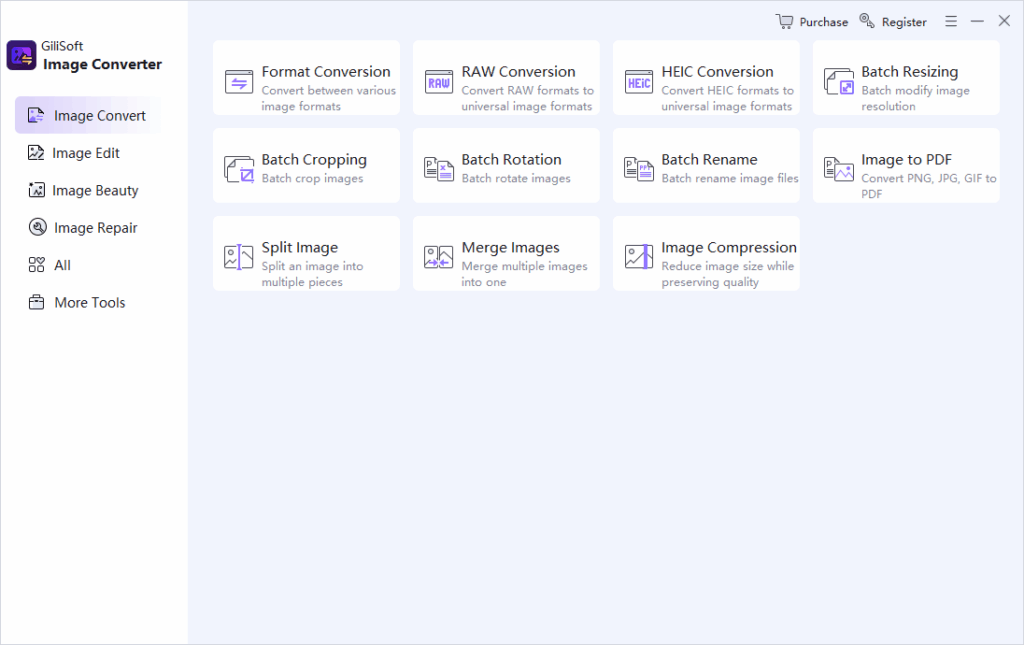
- Format Compatibility: GiliSoft supports an extensive array of image formats, from the commonly used JPEG, PNG, and BMP to more specialized formats like RAW (compatible with various camera models) and HEIC. This wide format support makes it an ideal choice for photographers who need to convert their RAW images into more accessible formats for web use or further editing. For example, a professional photographer shooting in RAW with a Canon camera can easily convert their files to JPEG for sharing on their website or social media platforms.
- Batch Operations: One of the standout features of GiliSoft is its batch processing capabilities. Professionals such as graphic designers handling large projects or e – commerce managers uploading numerous product images will appreciate the ability to convert, resize, crop, rotate, rename, split, merge, and compress multiple images simultaneously. This not only saves a significant amount of time but also ensures consistency across a batch of images. For instance, an e – commerce store owner can batch – convert hundreds of product images from PNG to JPEG, while also resizing them to a standard dimension for better website performance.
Image Editing
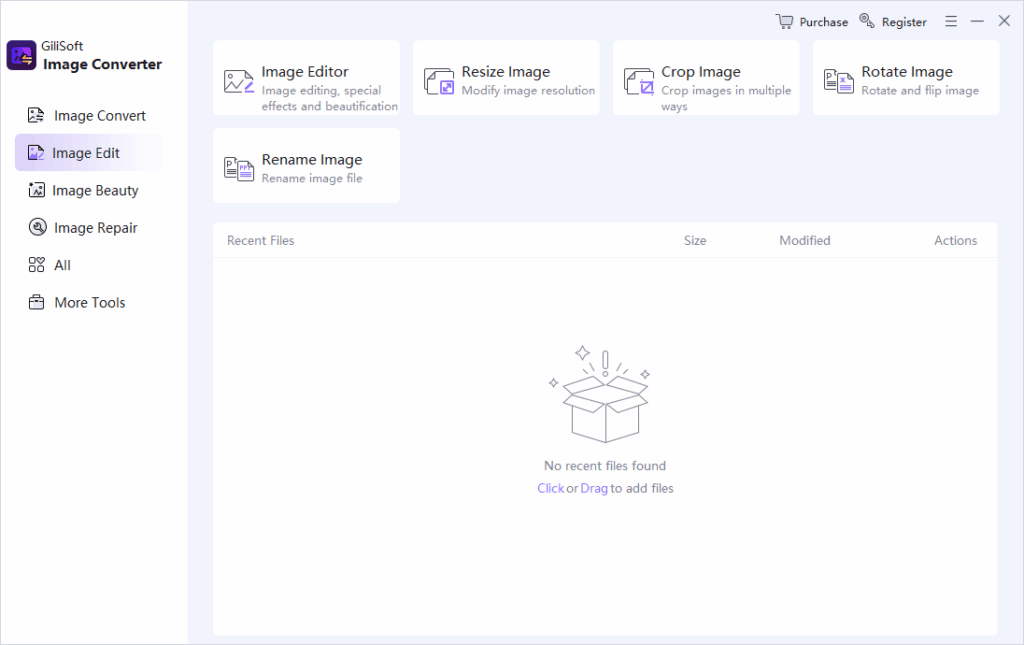
- Versatile Tools: The software provides a suite of powerful image editing tools. Users can resize images with precision, either by specifying exact dimensions or by adjusting the size proportionally. Cropping allows for the removal of unwanted parts of an image, focusing on the main subject. Rotation functionality enables the correction of tilted images. The bulk renaming feature is particularly useful for organizing large collections of images. Additionally, the “Image Editing” module offers special effects, such as filters and color adjustments, allowing users to add a creative touch to their images.
Image Beautification
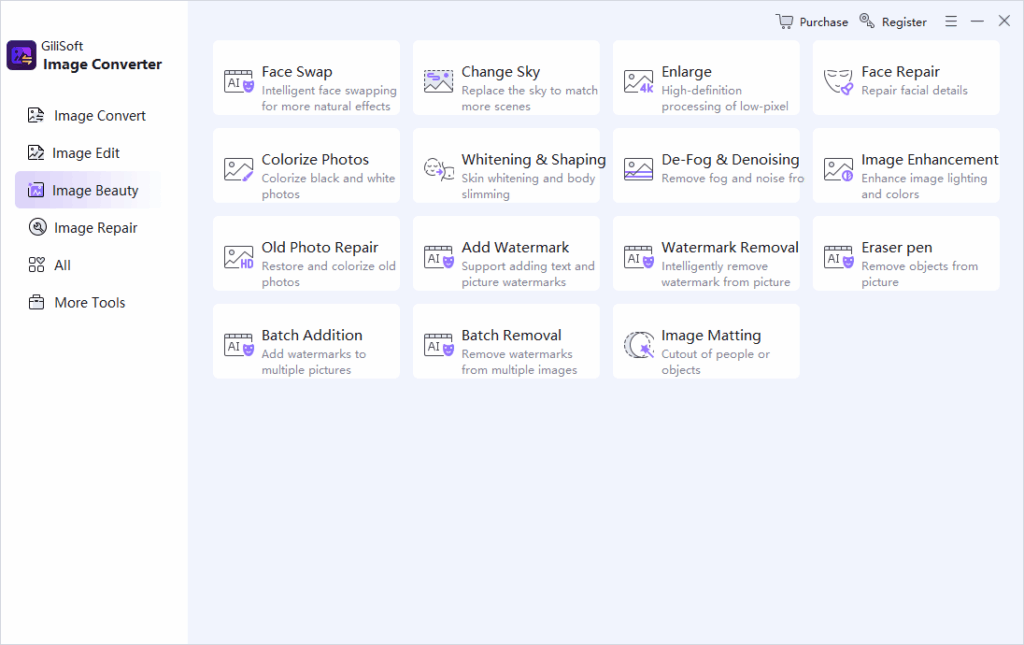
- AI – Enabled Enhancements: GiliSoft harnesses the power of artificial intelligence for image beautification. It can perform natural – looking face – swapping, which is great for creative projects or digital art. The sky replacement feature allows users to change the background sky in an image, enhancing the overall mood. Image upscaling (super – resolution) increases the resolution of an image, making it suitable for larger – scale printing or high – definition digital display. In portrait images, features like face repair, black – and – white photo colorization, skin whitening, body shaping, noise and haze reduction, and overall image enhancement are available. Watermark addition and removal features are also included, along with a “healing brush” for removing unwanted objects from images.
Image Restoration
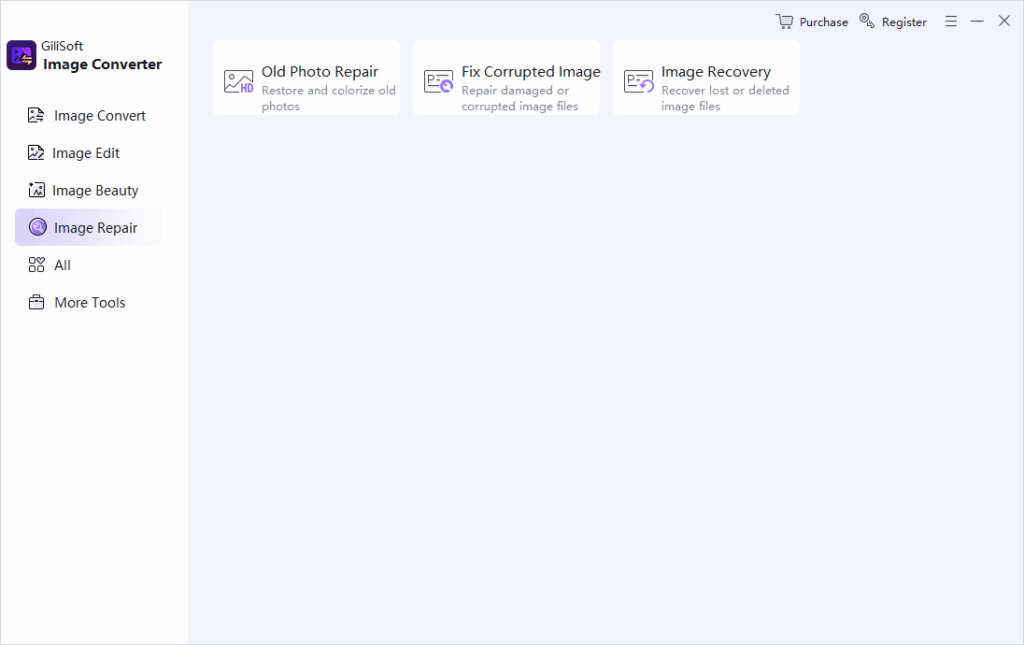
- Preservation & Recovery: GiliSoft specializes in image restoration, playing a crucial role in safeguarding precious memories. It can effectively restore old photos that have faded, discolored, or suffered from physical damage over time. By using advanced algorithms, it can bring back the original colors, details, and sharpness of these aged images. In addition to old photo restoration, the software can repair damaged images. This includes images that have been corrupted due to file transfer errors, software glitches, or storage device issues. For example, if a JPEG image has become corrupted during an improper download, GiliSoft can attempt to repair it, recovering as much of the original data as possible. It also has the ability to recover lost images from storage devices, providing a valuable service for users who have accidentally deleted important images or experienced data loss.
2. Competitor Analysis: Other Leading Image Converters
Total Image Converter
- Specialized Format Focus: Total Image Converter stands out with its strong emphasis on document – related image conversion. It excels in handling formats like PDF to image conversions, which is invaluable for businesses dealing with large volumes of digital documents. Additionally, it supports a range of less – common, industry – specific formats such as CAD – related image types. This makes it a go – to choice for sectors like architecture and engineering, where technical drawings in various formats need to be converted for different purposes, such as sharing with clients or archiving.
- Batch Processing Efficiency: It offers robust batch processing capabilities, especially tailored for handling large volumes of document – based images. In a corporate setting, it can quickly convert hundreds of PDF invoices into image formats for easier archival or sharing, while maintaining the integrity of text and layout within the images. This ensures that important information is not lost during the conversion process.
- User – Friendly Interface for Business Users: Despite its powerful features for specific formats, Total Image Converter maintains an interface that is accessible to business users who may not be technical experts. This allows teams to integrate it into their document management workflows without extensive training, enhancing overall productivity.
ImageMagick
- Open – Source Prowess: ImageMagick is a free and open – source software suite that has been a staple in the image processing community for years. It can be accessed via the command – line or integrated into programming languages like C/C++, Perl, Java, etc. This high level of customizability makes it a favorite among developers who need to build image – processing pipelines. For example, in a web development project, developers can use ImageMagick to automate the conversion and optimization of images for web use, ensuring fast loading times and compatibility across different browsers.
- Advanced Capabilities: It excels in handling numerous image formats and executing complex operations. ImageMagick can perform tasks such as image compositing, where multiple images are combined to create a single, cohesive image. It also offers detailed color adjustments, allowing for precise control over the visual appearance of an image. These advanced capabilities make it suitable for professionals who need fine – grained control over image conversion and processing, such as graphic designers working on high – end projects.
FFmpeg
- Multimedia Maestro: Primarily known for its prowess in audio and video processing, FFmpeg also shines in the realm of image conversion. It operates via the command – line, enabling format conversion, resizing, and cropping of images. FFmpeg is highly efficient for batch processing and can be integrated into scripts for automated workflows. In a media – related project, such as creating a video slideshow from a set of images, FFmpeg can be used to convert the images to the appropriate format, resize them to fit the video dimensions, and crop them if necessary. Its speed and flexibility make it a valuable tool for media professionals and developers working on media – centric applications.
XnConvert
- User – Friendly Versatility: XnConvert features a graphical interface that is easy to use, making it accessible to casual users. It also offers batch processing capabilities, allowing users to convert multiple images at once. The software supports over 500 input formats and more than 80 output formats, making it one of the most versatile image converters in terms of format compatibility. In addition to basic conversion, XnConvert includes editing tools such as resizing, cropping, and applying filters during the conversion process. This is convenient for users who want to make simple edits to their images while converting them, without the need to use a separate image editing software.
reaConverter
- Professional Efficiency: reaConverter is renowned for its speed in batch conversion. It supports a vast array of formats, making it suitable for professionals dealing with high – volume image conversion tasks. The software integrates editing features during the conversion process, such as color correction, adding watermarks, and applying special effects. This is particularly useful for industries like printing and publishing, where images often need to be converted and edited to meet specific requirements. For example, a printing company can use reaConverter to quickly convert a large number of high – resolution images to the appropriate format for printing, while also adding watermarks for copyright protection and adjusting the colors for accurate reproduction.
Pixillion Image File Converter Software
- Simplicity and Ease of Use: Pixillion is designed with the casual user and small – business owner in mind. It offers a straightforward interface that makes basic conversion tasks a breeze. The software supports common image formats like JPEG, PNG, BMP, and is perfect for users who need to quickly convert a few images, such as converting a batch of vacation photos from HEIC to JPEG for sharing on social media.
- Format Support for Everyday Use: While it may not have the extensive format support of some of its competitors in the specialized format area, Pixillion covers the most widely used image types, which is sufficient for the majority of everyday users. It also provides basic editing features like resizing and rotating within the conversion workflow, eliminating the need for users to switch to a separate editing tool for these simple tasks.
- Cross – Platform Availability: Available for both Windows and Mac, Pixillion ensures broad accessibility for users on different operating systems. This makes it a practical choice for home users or small teams with mixed device setups.
Aryson Image Converter Tool
- Focus on Data Security: Aryson Image Converter Tool places a strong emphasis on data security, which is crucial for users dealing with sensitive images, such as those in the legal or medical fields. It ensures that images are converted without compromising data integrity and offers options to remove metadata that might pose a security risk. For example, in a legal case, where images may contain sensitive information, Aryson can be used to convert the images while removing any identifying metadata.
- Recovery – Oriented Conversion: In addition to standard conversion, it has features that assist in recovering and converting images from damaged or corrupted storage devices. This is valuable for forensic teams or data recovery professionals who need to extract and convert images from compromised sources. For instance, if a hard drive containing important evidence images has been damaged, Aryson can attempt to recover and convert the images for further analysis.
- Support for Multiple Formats in Forensic Scenarios: Aryson can handle a range of formats often encountered in forensic investigations, such as images from surveillance cameras or mobile devices. It helps in converting these into more accessible formats for analysis while preserving crucial details, making it an essential tool for forensic work.
3. Best Image Converter Software of 2025: Categorized Picks
Evaluation Criteria
- Functionality: The breadth of conversion, editing, enhancement, and restoration features offered by the software. A comprehensive tool should be able to handle a wide range of tasks beyond just basic format conversion.
- Usability: The intuitiveness of the interface for different user levels, from beginners to advanced users. A user – friendly interface ensures that users can quickly learn and use the software without extensive training.
- Performance: The speed of conversion, especially for batch processing and handling large files. Fast performance is crucial for professionals dealing with high – volume image conversion tasks.
- Format Support: The range of input and output image formats supported by the software. A good image converter should be compatible with a wide variety of formats to meet the diverse needs of users.
- Specialized Value: Unique features that cater to specific industries or requirements, such as data security for legal and medical users, or support for industry – specific formats in architecture and engineering.
Top Recommendations
1. GiliSoft Image Converter (General Users & SMBs)
- Strengths:
- All – in – One Utility: Combines conversion, editing, beautification, and restoration in a single, easy – to – use package. Its intuitive interface makes it suitable for users with varying levels of expertise.
- AI – Powered Beautification: The AI – enabled features for image beautification are a standout, allowing users to enhance their images with minimal effort.
- Batch Efficiency: Efficiently handles large – scale batch processing tasks, making it ideal for e – commerce, photography, and small design studios.
- Use Cases: Photographers looking to convert and enhance their images, e – commerce managers handling product images, and small design teams in need of a versatile image processing tool.
2. ImageMagick (Developers & Tech – Savvy Pros)
- Strengths:
- Open – Source Customization: Developers can customize it to fit their specific project requirements, and the command – line interface offers precise control over image processing.
- Format & Feature Richness: Supports a vast number of image formats and offers advanced features for complex image operations, making it perfect for building custom image – processing solutions.
- Use Cases: Software development teams working on image – intensive applications, such as web – based image galleries, graphic design software plugins, or custom media – processing tools.
3. FFmpeg (Automation & Server – Side Tasks)
- Strengths:
- Automation Prowess: Enables fast batch processing via scripts, making it ideal for server – side media workflows. It can be easily integrated into automated systems for image conversion.
- Multimedia Synergy: As it is also proficient in audio and video processing, it can be used in projects that require combined media handling, such as media servers, content – management systems, or online media platforms.
- Use Cases: System administrators and developers working on automated media pipelines, where images need to be converted as part of a larger media – processing workflow.
4. Total Image Converter (Business & Industry – Specific Users)
- Strengths:
- Industry – Aligned Format Handling: Excels in document – related and specialized industry format conversions, making it a valuable tool for architecture, engineering, and corporate document management.
- Efficient Batch Processing for Documents: Streamlines the conversion of large volumes of document – based images, improving workflow efficiency in business settings.
- Accessible for Non – Tech Teams: Its user – friendly interface allows business users to incorporate it into their document management workflows without extensive technical training.
- Use Cases: Architectural firms converting CAD drawings, corporate teams managing document – image archives, and engineering departments dealing with technical diagram formats.
5. Pixillion Image File Converter Software (Casual Users & Small – Business with Basic Needs)
- Strengths:
- User – Friendly Simplicity: Features an easy – to – navigate interface for quick, basic conversion tasks.
- Everyday Format Coverage: Supports the most common image formats for personal and small – business use.
- Cross – Platform Access: Available on Windows and Mac, making it suitable for mixed – device environments.
- Use Cases: Home users converting personal photos, small businesses sharing basic – format images across teams, or individuals who need to perform simple image conversions on a regular basis.
6. Aryson Image Converter Tool (Security – Focused & Forensic Users)
- Strengths:
- Data Security Emphasis: Ensures secure conversion of sensitive images and provides options to remove risky metadata.
- Recovery – Oriented Features: Can recover and convert images from damaged/corrupted sources, which is essential for forensic and data recovery work.
- Forensic Format Support: Handles formats relevant to legal and forensic investigations, making it a key tool in these fields.
- Use Cases: Legal teams converting case – related images, forensic experts extracting evidence from compromised devices, and any users who require secure image conversion and recovery in a professional context.
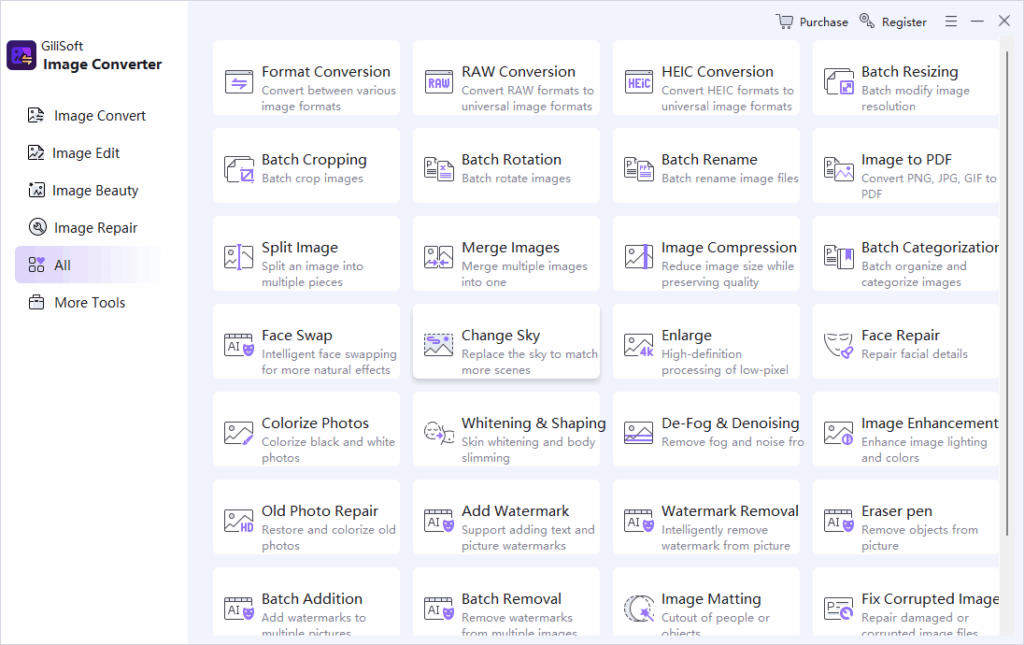
In 2025, the “best” image converter software depends entirely on your specific needs. GiliSoft offers a well – rounded experience for general users and small – to – medium – sized businesses. ImageMagick is the top choice for developers seeking customization. FFmpeg excels in automation and server – side processing. Total Image Converter caters to business and industry – specific format conversion demands. Pixillion is perfect for casual users with basic needs, and Aryson is designed for security – focused and forensic applications. By understanding your requirements and evaluating the features of each software, you can select the image converter that best suits your workflow and helps you achieve your goals more efficiently.

