Introduction: Building a “Secure Monetization” Tool for Content Creators
In an era where digital content is prone to leakage and copyright protection is challenging, the three-account system (Admin, Demo, Client) of Gilisoft Copy Protect is not merely a simple permission hierarchy. Instead, it accurately aligns with the full-cycle needs of “content production → trial conversion → paid usage.” With “security control” as its core and “commercial conversion” as its goal, it assists creators such as course instructors, designers, and corporate teams in both preventing unauthorized content usage and achieving user payment conversion through tiered trials—completely breaking the traditional limitation that “software trial = feature crippling.”
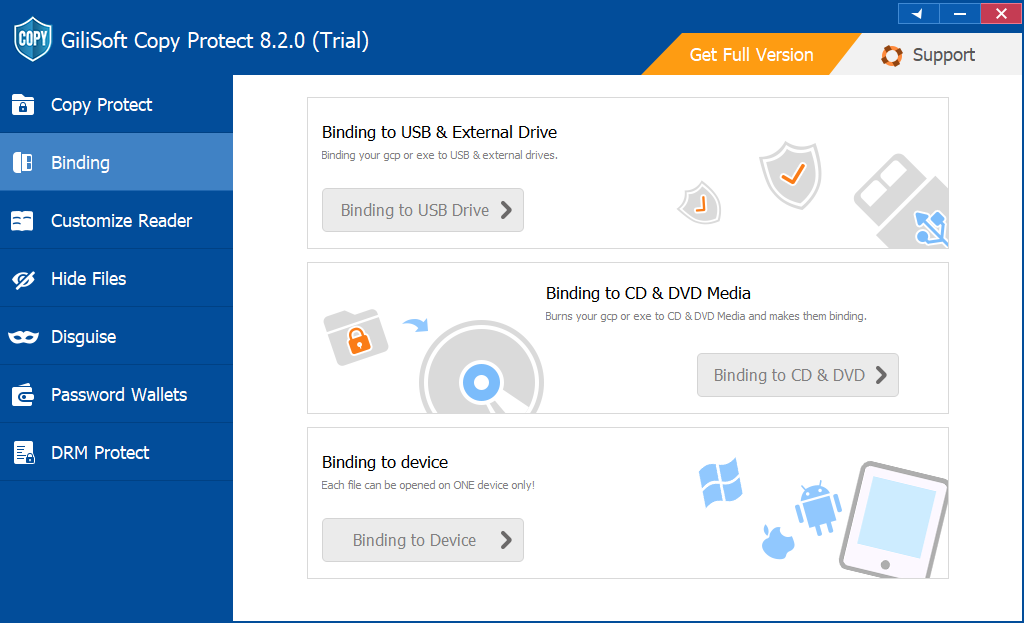
I. Design Philosophy: Targeting Key Stages of “Content Value Circulation”
The core logic of Gilisoft Copy Protect’s three-account system lies in designing control mechanisms around risk points at every step of “content from creation to monetization,” ensuring that permissions fully match role requirements:
- Admin Account: The Creator’s “Control Hub”
As the sole paying entity for the software (required to pay a license fee to Gilisoft), the Admin Account undertakes the core responsibility of “secure content monetization.” It oversees the entire process—from encrypting original content and splitting trial segments to assigning permissions for paid users and updating secondary content. This addresses the core issues of “how to prevent content leakage” and “how to ensure secure monetization.”
- Demo Account: The Potential User’s “Trial Window”
Proactively distributed by the Admin, this account is exclusively designed for unpaid content recipients. It only grants access to “partial segments of complete content” (e.g., one course video, two blueprints), allowing potential users to evaluate content value while preventing premature leakage of core resources. It serves as a critical bridge for “converting trials to paid subscriptions.”
- Client Account: The Paid User’s “Usage Credential”
This exclusive account is obtained by recipients after paying the Admin. It only provides “usage rights for purchased content” and has no direct payment relationship with Gilisoft. Its existence enables the realization of “paid access to benefits, and no unauthorized usage,” safeguarding the Admin’s content-related revenue from infringement.
This design completely differs from the conventional “software trial → purchase” model. Essentially, it provides creators with a set of “content commercialization tools,” where every operation serves the ultimate goal of “secure monetization.”
II. Three Accounts: Precise Matching of Functions and Scenarios
(I) Admin Account: The “Leader” in Content Security and Commercial Conversion
As the creator’s exclusive account, the Admin’s core permissions revolve around “content control and building monetization pathways”:
- Encryption & Editing: Securing Content from the Source
It can import complete content (e.g., 10 paid course videos, 20 product blueprints) and generate encrypted files using the high-strength AES-256 algorithm. Additionally, it can add “content segmentation markers” (e.g., designating the 1st course video as a trial segment) and set “secondary distribution rules” (e.g., prohibiting paid users from sharing content). Later, if content updates or extensions to user usage periods are needed, permissions can be adjusted directly.
- Tiered Distribution: Building a “Trial → Payment” Conversion Channel
For the same batch of content, it can simultaneously generate a “Demo Trial Version” and a “Client Full Version”: the Demo Version only includes partial segments (e.g., a 30-minute course clip, a preview of 2 blueprints), while the Client Version unlocks all content. Different restrictions can be bound to each version—copying is prohibited for the Demo Version, and offline usage is allowed (but exporting is forbidden) for the Client Version—ensuring content security at different stages.
- Account Association: Controlling the Payment Pathway and Benefits
It can independently create Demo Accounts (for free distribution to potential users) and Client Accounts (only assigned to users who have paid). It also allows viewing of Client Account usage records (e.g., whether content was opened, duration of usage), enabling “post-payment benefit management and traceable content usage.”
Typical Scenario: After purchasing a Gilisoft license, a course instructor (Admin) uses the Admin Account to split 10 course videos—the 1st video is set as Demo trial content, and the remaining 9 are set as the Client Full Version. Demo Accounts are distributed to 100 potential students, and Client Accounts are linked to a “$145 course purchase order.” One month later, when students request supplementary materials, the instructor directly adds material access permissions to the paid Client Accounts via the Admin Account. Unpaid Demo Accounts still only have access to the 1st video, ensuring conversion while enhancing user experience.
(II) Demo Account: The Potential User’s “Content Value Evaluator”
The Demo Account is a “trial business card” handed by the Admin to potential users. Its permissions are strictly limited, and it only serves the purpose of “value assessment”:
- Content Access: Limited to “Segmented Trials”
It can only open partial content preset by the Admin, such as a “30-minute course trial clip” or “thumbnail + partial details of 2 blueprints.” Complete resources cannot be accessed, and trial content may include a “Demo watermark” or “validity period” (e.g., valid for 7 days) to prevent core content leakage.
- Function Restrictions: Security First, No Room for Abuse
Even if the Admin enables “USB binding” for Demo content, it only takes effect for the trial segment (to prevent forwarding of trial content). Copying and screen capture of content are prohibited. The account is generated and distributed by the Admin (including a username, password, or activation link), and recipients cannot register independently or modify permissions—completely eliminating the risk of “trial content tampering.”
- Core Goal: Assisting “Payment Decisions”
The Demo Account is not intended for users to test software functions, but to help potential users determine “whether the content meets their needs.” For example, after an enterprise contact views blueprint details via a Demo Account, they can evaluate whether to pay the design team (Admin) for the purchase.
Typical Scenario: When a design team (Admin) receives an enterprise request to purchase product blueprints, it first sends a Demo Account to the enterprise contact. After logging in, the contact can only view 10% of the details (thumbnails + partial dimensions) of 2 core blueprints. The account is only valid for 3 days, and copying of content is prohibited. After the enterprise confirms the blueprints meet production needs, it pays a $7,246 purchase fee to the design team, and only then receives a Client Account that allows access to all 20 blueprints.
(III) Client Account: The Paid User’s “Exclusive Benefit Carrier”
The Client Account directly reflects “paid access to benefits.” Its permissions are fully defined by the Admin, and it only serves “compliant usage”:
- Content Permissions: Only Unlocks “Purchased Benefits”
After logging in with the username and password assigned by the Admin, users can access complete content (e.g., all 10 course videos, watermark-free blueprints). The scope of permissions is linked to the payment amount—for example, a student who pays a $145 course fee can obtain a 1-year usage period and login access on 2 devices. Unpaid content (e.g., supplementary materials added later) requires additional permission authorization from the Admin to access.
- Security Restrictions: Eliminating “Unauthorized Content Usage”
The account is bound to devices, and content cannot be forwarded to others (device changes require authorization from the Admin). Exporting and printing are prohibited (unless proactively enabled by the Admin), and content is automatically hidden during screen capture. Even for offline usage, it is subject to the validity control preset by the Admin (e.g., automatic expiration after 30 days).
- Version Independence: Benefits Unaffected by Software Upgrades
The permissions of the Client Account are directly controlled by the Admin and have no connection to the Gilisoft software version. Even if the Admin upgrades the software, Client users only need to log in with their original account—no additional payment to Gilisoft is required to continue using authorized content.
Typical Scenario: After a student pays a $145 course fee to the instructor (Admin), they receive a Client Account. After logging in, they can watch all 10 course videos and download them for offline viewing (a permission enabled by the Admin), but cannot copy the videos or share them with classmates. Three months later, when the instructor updates the course materials, they push “supplementary material access permissions” to all Client Accounts via the Admin Account. Students can view the updated content directly without additional payment. If a student attempts to share their account with others, the account is bound to the student’s device, so others cannot open the course after logging in.
III. Common Issue Analysis: Root Cause and Solution for USB Binding Failure
Issue Description
When a user attempts to bind an .EXE trial file to a USB drive using the software’s trial function, the system displays a “binding successful” message. However, the user can still copy the file to another USB drive and play it normally, leading them to wonder if an upgrade to the paid version is required.
Core Cause: Misusing the Admin Account and Confusing “Controller” with “User” Roles
The Admin Account is the creator’s “master key”—it holds the highest control authority over content and can open any encrypted content without being restricted by USB binding. Therefore, it must never be used to “test end-user functionality”. The reason the user can copy the file to another USB drive and play it is essentially because they opened the file using the Admin Account: the binding operation of the Admin Account is only for “setting rules,” not “being restricted by rules.” Only the Demo or Client Account is bound by USB binding rules.
Correct Operation: Testing Binding Effect with Demo/Client Accounts
To verify whether the USB binding function works, follow these steps:
- Use the Admin Account to generate a “USB-bound Demo Trial Version” or “USB-bound Client Full Version”;
- Log out of the Admin Account and log in with a Demo or Client Account;
- Copy the encrypted file to another USB drive and attempt to open it—at this point, playback will fail due to “unauthorized device,” indicating that the binding function is fully effective.
IV. Key Usage Guidelines: Maximizing the Value of the Account System
- Admin Account: Adhere to the “Controller” Boundaries
The Admin must pay the software license fee to Gilisoft and assume “content security responsibilities”: when splitting Demo trial segments, avoid opening too many core content segments (e.g., designating 5 out of 10 course videos as trial content) to prevent potential users from obtaining key resources without payment. When assigning Client Accounts, accurately match permissions to paid benefits (e.g., “1-year usage period,” “login access on 1 device”) to avoid excessive permission opening.
- Clarify the Essential Difference Between Demo and Client Accounts
The Demo Account is a “content trial tool”—used by potential users to evaluate value without payment; the Client Account is a “paid content credential”—obtained only after paying the Admin. Neither account requires any payment to Gilisoft. Never use Demo Accounts for “paid user services,” nor grant “content modification permissions” to Client Accounts.
- Secondary Distribution: Only the Admin Has “Adjustment Authority”
All updates to encrypted content, permission adjustments, and device authorization changes must be operated via the Admin Account. Demo and Client Accounts only have “usage permissions” and no authority to modify or forward content—ensuring the Admin maintains absolute control over the content.
