Optical drives remain essential in many fields. In government archives, staff burn official documents to CDs; in labs, researchers store experimental data via optical drives; in media studios, Blu-ray discs transfer large high-definition files. For those who rely on optical drives daily, data encryption is a critical yet challenging task — and Gilisoft Secure Disc Creator is here to help.
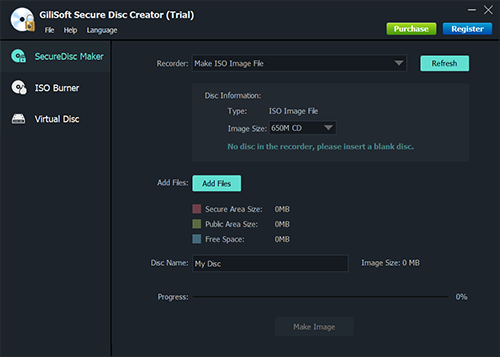
Daily Optical Drive Users Face Unique Encryption Troubles
- Government & Archives Staff: Chief Smith still recalls last week’s crisis. An encrypted archive disc sent to headquarters couldn’t be read, nearly delaying a key meeting. “Traditional encryption is too complex. New hires make mistakes, and a single error could expose public security files,” he says.
- Researchers & Lab Teams: Dr. Jones’ team panicked when an experimental data disc went missing. “Basic burning tools can’t hide data. A stranger finding it could leak years of research,” he explains. “Most encryption tools are too technical, and their hiding features don’t work when it matters.”
- Media Production Professionals: At 3 AM, editor Mike struggled with an encrypted disc. “The client’s workstation couldn’t read our encrypted footage — we wasted a day re-sending files,” he says. With frequent Blu-ray circulation, “we can’t secure sensitive clips, and theft is a constant worry.”
- Game Collectors: Tom’s limited-edition game disc, borrowed by a friend, almost leaked his account details. “I botch encryption: passwords are either too complex or the disc won’t play on my console,” he admits. “This cost a fortune — losing data would hurt.”
- Personal Backup Users: Aunt Susan burned her grandson’s videos but fears prying eyes. “Normal encryption stops my son’s computer from reading it; no encryption risks privacy,” she says. “Last time I searched for old photos, I forgot the steps and panicked.”
How Gilisoft Secure Disc Creator Fixes These Problems
Gilisoft Secure Disc Creator addresses every pain point with user-friendly features:
- Simple, Error-Free Encryption: Chief Smith’s team now encrypts files with drag-and-drop ease. New staff learn in 30 minutes. 256-bit AES encryption activates automatically, so no more mistakes. Headquarters reads discs instantly with a password — no pre-meeting chaos.
- Deep Hiding & Loss Protection: Dr. Jones stores data in a “hidden encrypted partition,” with only blank files visible. “Even if lost, no password means no access,” he says. He also uses the software to create ISO backups, so damaged discs never lose data.
- Cross-Device Compatibility: Mike’s team encrypts Blu-rays, and clients’ workstations read them seamlessly. “No plugins — just enter the password. We finish 2+ more projects daily,” he notes. Sensitive clips stay hidden during circulation, with zero theft risk.
- Gamer-Friendly Security: Tom backs up games with easy passwords (like his birthday). Encrypted discs work on PS5 and PC. “Lending them is safe — no one sees my account. My collection stays protected,” he says.
- Easy for Everyone, Even Seniors: Aunt Susan clicks “Encrypt Backup” per the software’s prompts, using her house number as the password. Her son’s computer loads videos instantly with that code. “No more confusing steps — it’s so simple,” she smiles.
For anyone who uses optical drives daily, Gilisoft Secure Disc Creator isn’t just software — it’s a trusted partner. It simplifies encryption, secures data, and works for everyone, ensuring your optical drive files stay safe and accessible.

