In the digital age, safeguarding your valuable content—whether videos, documents, or e-learning materials—from unauthorized access and piracy is crucial. Free DRM software offers a practical solution, and tools like Gilisoft DRM Protection stand out for their versatility and security. Below is a guide to leveraging free DRM tools, with a focus on Gilisoft’s features and complementary solutions.
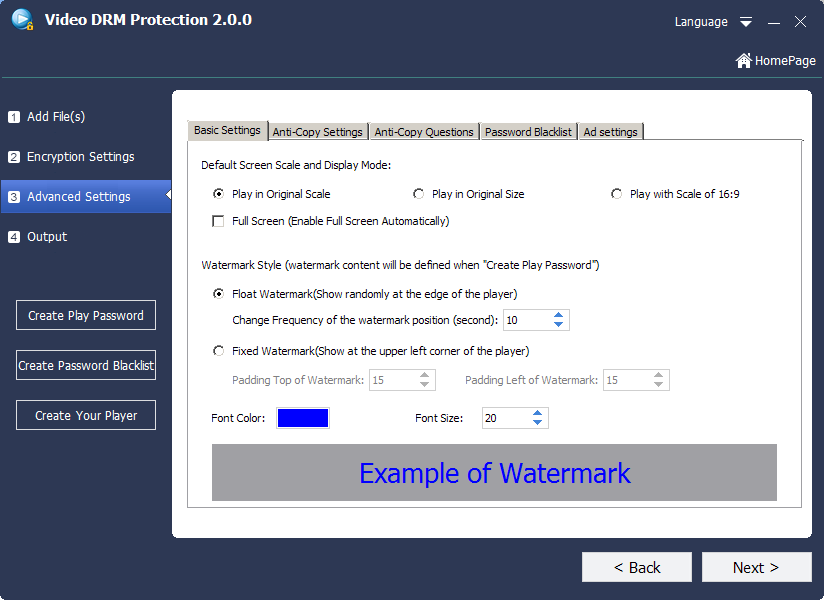
1. Gilisoft DRM Protection: A Freeware Powerhouse
Gilisoft DRM Protection (freeware) is a all-in-one tool designed to encrypt and protect a wide range of content, making it ideal for educators, trainers, businesses, and content creators. Here’s how it works:
Key Features (Free Version)
- Government-Level Security: Uses AES encryption (the same standard the NSA employs for “top secret” documents) to secure files, ensuring only authorized users can access them.
- Supports Almost All Formats: Encrypts videos (MP4, AVI, MKV, etc.), Office documents (Word, Excel, PowerPoint), PDFs, audio (MP3, AAC), images (JPG, PNG), eBooks (EPUB, MOBI), and more—no format left unprotected.
- Flexible Encryption Modes:
- Non-PC binding: A single password works across all devices (great for small teams).
- PC/USB/CD binding: Restricts playback to specific hardware (e.g., a USB drive or designated computer), perfect for distributing courses or confidential files.
- Demo mode: Create password-free previews to showcase content before purchase.
- Anti-Piracy Tools:
- Dynamic Watermarks: Add text/image watermarks (fixed or floating) that shift positions to deter screenshot misuse.
- Anti-Screen Recording: Blocks screen capture software by prompting users with math questions during playback, preventing unauthorized recording.
- Restrictions: Disables printing, copying, or editing for documents; blocks playback in virtual machines; and even restricts internet access during viewing to avoid leaks.
- Efficient Workflow:
- High-Speed Encryption: No video conversion or quality loss—encrypts as fast as moving files between folders.
- Bulk Packaging: Combine multiple files (e.g., a video, PDF guide, and audio clip) into a single encrypted EXE/GEM file for easy distribution.
- User-Friendly Distribution: Encrypted files play via Gilisoft’s free GEM Player (no installation needed), compatible with Windows, macOS, and Android.
How to Use Gilisoft DRM Protection (Free Version)
- Download the freeware from Gilisoft’s official website.
- Select the files to protect (videos, docs, images, etc.).
- Choose an encryption mode (e.g., USB-binding for course distribution).
- Customize security settings: Add watermarks, set anti-recording rules, or configure prompts for users to request access passwords.
- Encrypt and distribute the files via USB, cloud, or DVD. Users will need the GEM Player and your provided password to access content.
Limitations of the Free Version
While the free version covers core needs, advanced features like online password blacklists (to revoke compromised passwords), custom player branding, and detailed analytics require the paid version ($99.95 for a lifetime license).
2. Other Free DRM Tools to Complement Your Strategy
For specific use cases, pair Gilisoft with these free tools:
Video & Streaming
- Vimeo Free Tier: Offers basic AES encryption and geoblocking for streaming videos (5GB storage, 25GB monthly bandwidth). Ideal for public or semi-private video sharing.
- YouTube Content ID: Automatically detects and manages unauthorized uploads of your videos—great for protecting publicly shared content.
Documents & PDFs
- PDFEncrypt: An open-source tool that encrypts PDFs with AES-128/256, restricting printing and copying. Perfect for simple PDF security.
- Google Drive Permissions: Set files to “view-only” and use link expiration to limit access to sensitive docs—best for collaborative or temporary sharing.
Ebooks
- EditionGuard (Free Trial): Protects EPUB, MOBI, and PDF eBooks with basic DRM, allowing 100 downloads/month. Useful for indie authors testing distribution.
Best Practices for Free DRM Protection
- Layer Security: Combine Gilisoft’s encryption with watermarks and legal measures (e.g., copyright registration) for robust protection.
- Match Tools to Needs: Use Gilisoft for multi-format content (e.g., e-learning courses with videos and docs); rely on Vimeo or YouTube for streaming.
- Test for Weaknesses: Use screen recorders or password-cracking tools to identify gaps in your DRM setup.
- Know When to Upgrade: For enterprise-level needs (e.g., remote license revocation, cross-platform control), invest in paid tools like Microsoft PlayReady or Adobe DRM.
Final Thoughts
Gilisoft DRM Protection (freeware) is a standout choice for anyone needing to secure diverse content types—from training videos to confidential reports—with minimal hassle. Its AES encryption, hardware-binding options, and anti-piracy features make it a top pick for educators, businesses, and creators. Pair it with complementary free tools to cover all bases, and upgrade to paid plans when your content’s value demands advanced security.

