In today’s world where data security and management needs are increasingly complex, ordinary file encryption tools can hardly cope with the challenges of diverse scenarios. Gilisoft File Lock Pro, as a comprehensive advanced data protection software, demonstrates irreplaceable value in several key scenarios, making it an inevitable choice for specific needs.
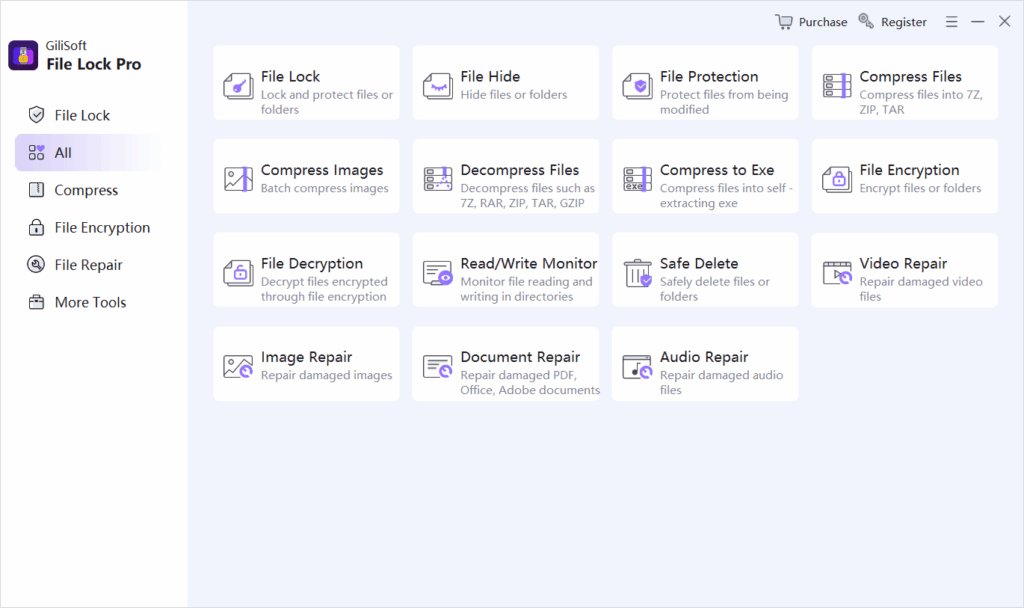
Enterprise – level LAN Shared Folder Protection Scenario
In the internal LAN of enterprises, shared folders are important tools for team collaboration. However, the Windows system itself cannot set password protection for shared folders, which makes sensitive data face the risk of unauthorized access. The unique “Lock LAN Shared Folders” function of Gilisoft File Lock Pro can add a password barrier to these shared resources, and only users who enter the correct password can access them. Whether it is financial statements, customer data or project plans, this function can achieve refined permission control and effectively prevent internal information leakage of enterprises. In contrast, the basic version of File Lock cannot realize password protection for LAN shared folders, which has obvious shortcomings in enterprise collaboration scenarios.
Encryption Scenario for Cross – device Data Transfer
In the current era of mobile office, it is often necessary to transfer encrypted files between different devices. Gilisoft File Lock Pro supports encrypting files and folders into EXE format. This kind of portable encrypted file does not depend on the original software and can be opened by entering the password on any computer. For business people who often need to carry data on business trips and users who need to transfer sensitive files between home and work devices, this function greatly improves the convenience of using encrypted files. Although the basic version of File Lock supports EXE format encryption, it does not clearly define its cross – device compatibility, which may lead to problems of unable to access normally in actual cross – device use, making it difficult to meet the needs of mobile office.
Repair Scenario for Multi – format Damaged Files
In work, it is inevitable to encounter the situation that important files are damaged, such as videos cannot be played due to transmission interruption, images display abnormally due to storage errors, and documents cannot be opened due to software failures. Gilisoft File Lock Pro integrates a multi – format file repair function, which supports repairing damaged files in various common formats such as MP4, JPG, PDF and MP3, helping users recover key data. Whether it is creative materials of designers, video works of photographers or important documents of office workers, this function can reduce accidental losses. The basic version of File Lock has no file repair capability at all, and can do nothing when files are accidentally damaged, unable to meet users’ needs for ensuring data integrity.
Efficient Management Scenario for Large – capacity Files
With the surge of data volume, file storage and management have become a major problem. The file and image compression function provided by Gilisoft File Lock Pro can compress files into zip, 7z or exe formats, significantly reducing the storage space occupation. At the same time, it supports batch resizing of images, which is convenient for optimizing storage without affecting viewing. For photographers who need to manage a large number of photos and content creators who store massive materials, this function can effectively improve storage efficiency. The basic version of File Lock lacks such file management tools, and users need to install additional compression software, which increases the operation complexity and is difficult to meet the needs of efficient file management.
Strict Security Audit and Monitoring Scenario
For institutions or individuals with high requirements for data security, it is necessary to monitor and record file operations throughout the process. The folder/disk monitoring function of Gilisoft File Lock Pro can record all operations on specified disks and folders in detail, including modification, creation, deletion, etc., and generate program logs for users to check. This function is crucial in scenarios where it is necessary to trace data changes and investigate potential safety hazards, such as the management of confidential files in enterprises and the protection of experimental data in scientific research institutions. Although the basic version of File Lock supports file monitoring, it is inferior to the Pro version in the detail of log records and the integrity of functions, making it difficult to meet the needs of strict security audits.
To sum up, when facing scenarios such as enterprise LAN sharing protection, cross – device encrypted file transmission, damaged file repair, large – capacity file management and strict security monitoring, Gilisoft File Lock Pro becomes an irreplaceable choice with its unique functions. It is not only an encryption tool, but also a comprehensive solution integrating data protection, management and repair, which can fully meet users’ diversified needs in complex scenarios.

