Have you ever had this experience: uploading a private photo to an online watermark remover, only to receive a strange email the next day with your edited image attached? In an era where data is vulnerable, “privacy leaks” are no longer a distant risk—a photo containing personal information or a design draft marked with trade secrets, once processed by cloud-based tools, could become a target for hackers.
Genuine security is never about “promising to delete data” but refusing to let data leave your device in the first place. After testing over a dozen tools, we found Gilisoft MarkEase to be the ultimate solution that both guards your privacy and erases watermarks “without a trace.”
Why 90% of Watermark Removers Hide Privacy Risks?
Most people choose watermark removers based solely on “effectiveness,” overlooking the most critical issue: your images are quietly being uploaded to servers.
One popular “free watermark remover” buries a line in its privacy policy: “User-uploaded content will be used for algorithm optimization and retained for 90 days.” Another trending software claims to offer “local processing” but secretly sends image thumbnails to the cloud in the background—these hidden actions turn “watermark removal” into “data submission.”
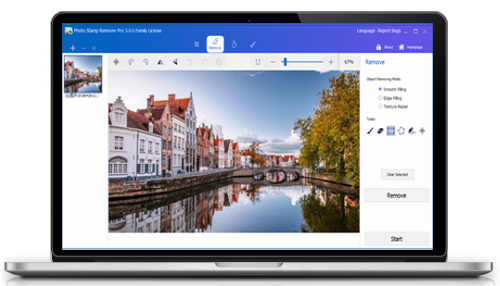
Gilisoft MarkEase, however, established a core principle from its inception: 100% of operations are completed on your computer, with no internet connection ever touching your images. Certified as “spyware-free” by SOFTPEDIA and backed by a clear promise to “never collect, store, or upload any user data,” it’s the “safe choice” for sensitive scenarios—whether it’s photos of your child’s growth, scanned contracts, or unreleased commercial materials, you can trust them to MarkEase.
More Than Safe: A “Versatile Contender” That Outperforms the Rest
If “local processing” is Gilisoft MarkEase’s foundation, its “AI-powered intelligent watermark removal” capabilities are what truly set it apart from competitors.
When faced with messy watermarks, its performance is like “pixel-level surgery”:
- A studio logo on wedding photos? Select it, and it vanishes in 1 second, with the lace texture in the background automatically repaired—no trace left behind.
- Headers and footers on scanned documents? Batch import 50 files, remove all repeated watermarks with one click, and export as high-definition PDFs.
- An annoying date stamp on a landscape photo? Its AI analyzes color transitions in the sky and grass, filling in pixels so naturally that even professional photographers can’t spot the difference.
In contrast, competitors’ flaws become obvious:
HitPaw Photo Enhancer excels at image quality restoration but often drops the ball in batch processing, leaving blurry edges on complex watermarks. Inpaint works well for single-point repairs but requires manual brushing over each watermark, taking half an hour to process 10 images. Open-source tools like IOPaint are powerful but demand manual model parameter configuration, creating a steep learning curve for average users.
What’s more, Gilisoft MarkEase masterfully balances “professionalism” and “simplicity”: its interface avoids cluttered buttons—beginners can handle 80% of scenarios with a single click on “Smart Removal.” Advanced users can fine-tune “repair intensity” and “edge fusion,” even precisely erasing embossed stamps on ID photos. After removal, you can add custom watermarks—text, logos, or even transparent overlays—making it an all-in-one tool for both “watermark removal” and “copyright protection.”
Who’s Secretly Using It? Real Feedback from 3 User Groups
“For my child’s growth album, I never process photos online. MarkEase edits them so well, even my grandpa can’t tell where the studio watermark was.” — Parent @Xiao Tao
“Our e-commerce team edits 200 product images daily. With other tools, it took two people working shifts; now, MarkEase’s batch processing finishes it in an hour—no risk of original files leaking.” — Operations Manager @A Kai
“I must remove watermarks from design drafts before submission. After testing seven or eight tools, only this one erases text on gradient backgrounds completely. Clients think I redid the whole design.” — Designer @Lao K
Let’s Be Honest:
In a world where privacy grows more valuable by the day, choosing a watermark remover isn’t just selecting “a feature”—it’s choosing “a sense of security.”
Gilisoft MarkEase proves that “safety” and “usability” are not mutually exclusive—it acts like a discreet photo editor, quietly working on your computer without prying into your images’ stories or leaking details.
If you’re tired of online tools’ privacy traps and complex software’s steep learning curves, give it a try—after all, tools that safeguard both “privacy bottom line” and “image quality” are truly rare.
Visit the official website now to claim a 7-day free trial. For sensitive image processing, trust a tool this “reliable.”

