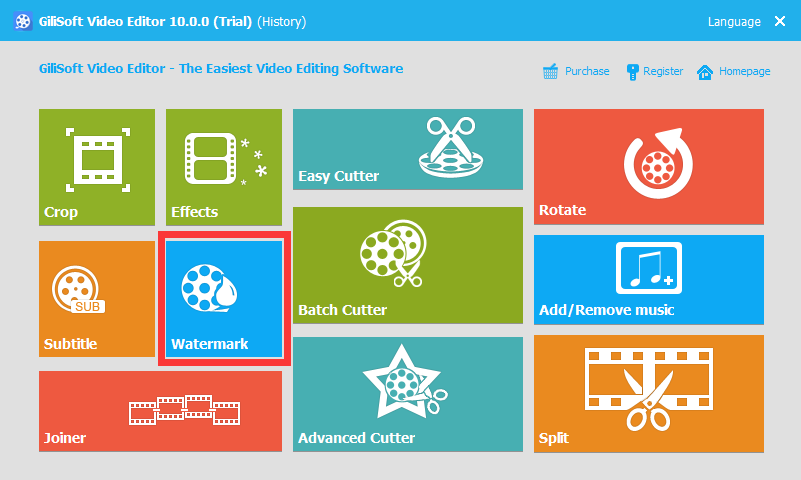Watermark of GiliSoft Video Editor is a full-featured yet easy-to-use software that allows placing a digital watermark or logo or text or video, animated gifs over an existing video in the batch mode. Watermarks can be used for protection or adding comments to your movies. You may impose watermark on a whole video file or on a specified section of the movie.
How to Add Text , PNG, GIF, Video to Video?
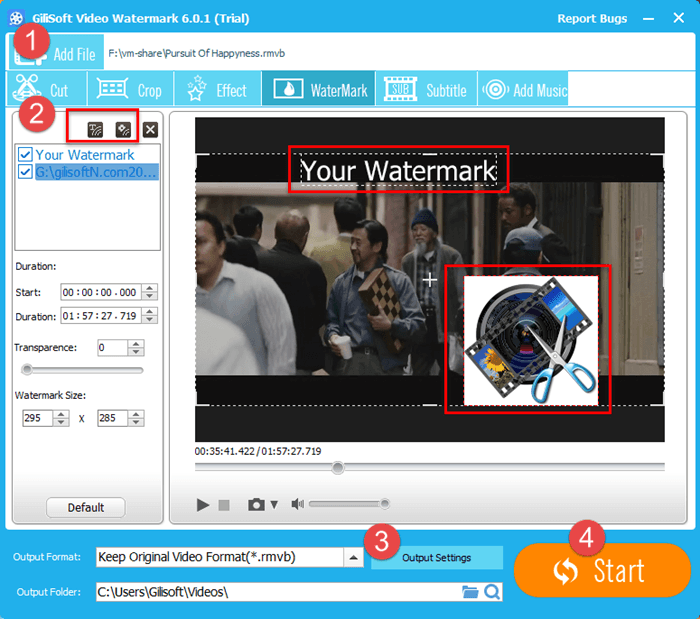

- Click on the “Add File” button to add your source video files that you want to add watermark.

- Select the the type of watermark that you want to add – Text or Picture or Video, Animated Gifs.

- Select the original or the other file type as output format.

- When all the process is done, just simply click on the “Start” button to start adding watermark.