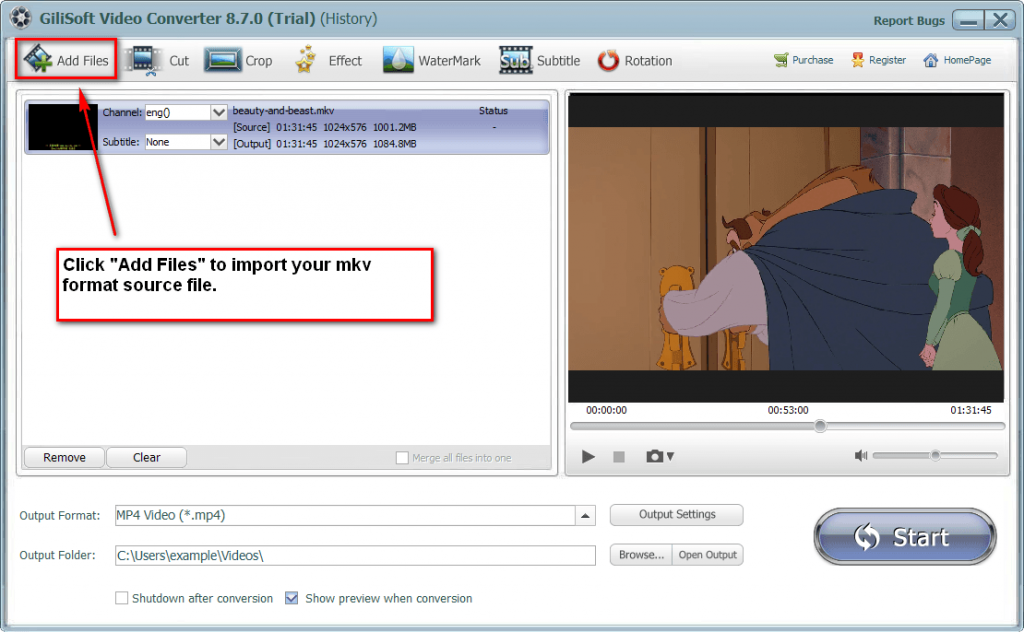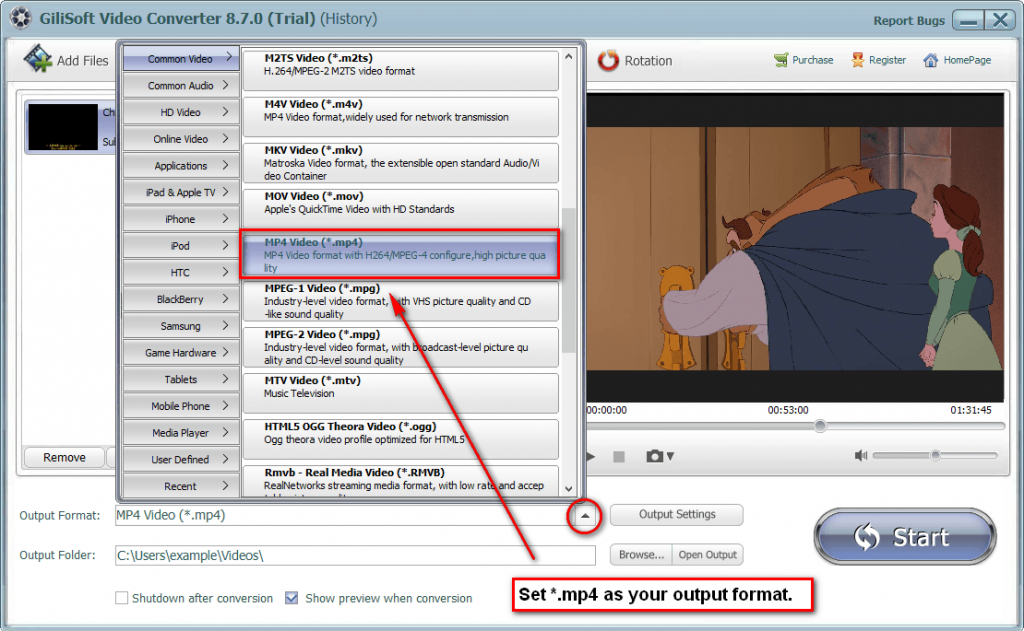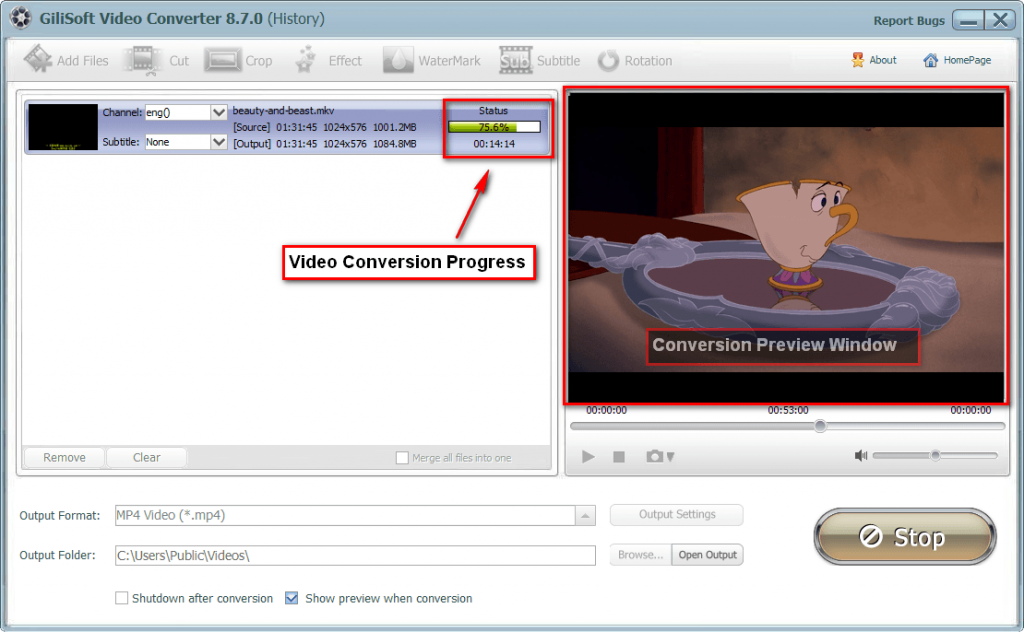If you are trying to find a way (solution) to convert your WKV format video to MP4 for playing in MP4 compatible Mobile phones and Media Players, such as iPhone, iPad, Nokia, Motorola, etc., you are coming to the right place. We’d like to introduce you an easy and fast converter.
At the beginning, please download and install the mkv to mp4 conversion tool Gilisoft Video Converter (100% clean and secure)
Step 1>> Add (Import) your MKV format files into Video Converter
Run Gilisoft Video Converter, click on the “Add Files” button on the left top of the main screen to import your MKV source file. You can also simply drag and drop your MKV source file into the main window of Video Converter.
Step 2>> Set up your Output format (default MP4)
If you only need to convert your MKV file to MP4 format, just keep the output format as default. Besides that, Video Converter provides you with multiple output formats options, you can choose and set your expected output format.
Step 3>> Start the MKV to MP4 conversion
Click on the BIG “Start” button to start conversion. You can preview the whole conversion process through the preview window during conversion. When finished, you can find the target file in the “Output Folder”