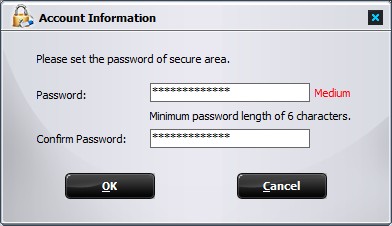How to Password Protect a Thumb Drive
USB drives are portable and very small in size and manufacturers are aiming for making them even smaller with each evolution, which means you can easily lose huge amounts of data in an instant. If access to your information is not protected, anyone can easily use it for the wrong purpose. So learn How to Password Protect a Thumb Drive and password-protecting your USB drive or at least the sensitive data is of extreme importance. Encrypting your USB drive with a password is the best way to go when you need a protection that is extremely hard to break.
However, encrypting a whole drive is not always the answer to protecting your data on a USB drive. May be you just have a single document that you need to protect, or a few MBs worth of files, why go through the whole-disk encryption process? In this tutorial, we are going to list simple to complex methods to password-protect a USB drive, you can select the one that fits your needs best.
How to Password Protect a Thumb Drive
 Download Gilisoft USB Stick Encryption from the button below.
Download Gilisoft USB Stick Encryption from the button below.
 Please insert the USB stick that you want to password protect into the USB port of your computer.
Please insert the USB stick that you want to password protect into the USB port of your computer.
 Choose the drive and set the size of secure area will be created.
Choose the drive and set the size of secure area will be created.
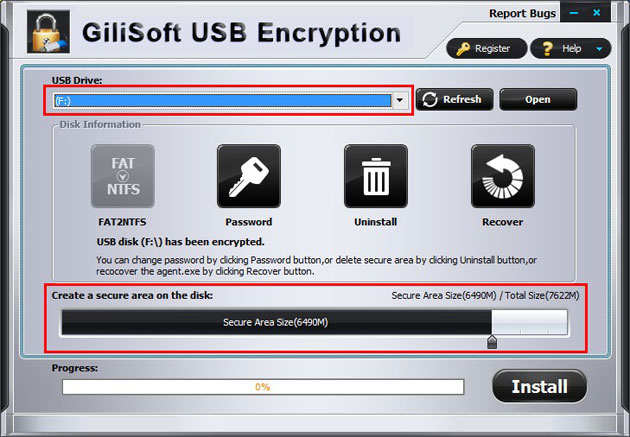
 Click on the “Install” button to start creating secure area.
Click on the “Install” button to start creating secure area.
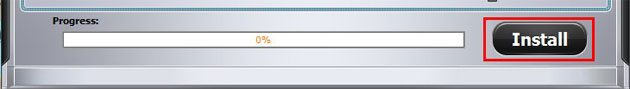
 Set the user name and password of the secure area and click on the “OK” button to finish the operation.
Set the user name and password of the secure area and click on the “OK” button to finish the operation.