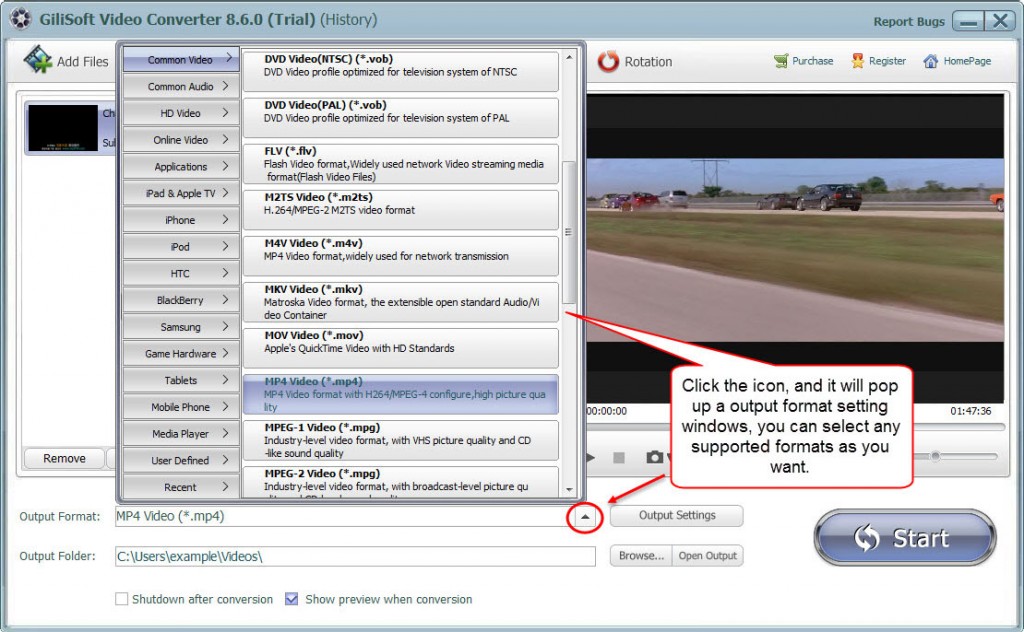Gilisoft QuickTime Video Converter is an efficient program to convert QuickTime MOV, QT, MP4 and M4V files to AVI, DivX, Xvid, MPEG2, MPEG2, VCD, SVCD and DVD formats. It also lets you convert other video format to QuickTime MOV format, too. The program uses fast encoding and decoding system to ease your real media conversion jobs.
Getting started to converting your QuickTime video? Below is a step-by-step tutorial in detailed description, just follow it.
Step 1 >> Download Gilisoft QuickTime Video Converter NOW
Step 2 >> Import Your Input File
After installing Gilisoft QuickTime Video Converter, please run it at first, then import your source file by clicking “Add File” button, or you can directly drag and drop your source file into the main window of this converter.
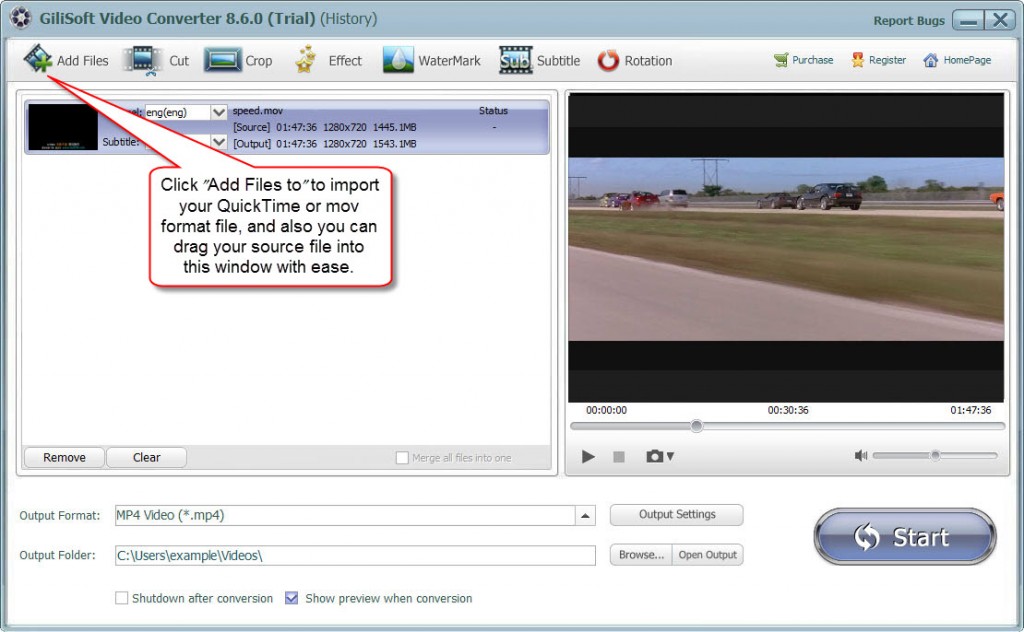
Step 3 >> Set Output Format
100+ file formats are supported by Gilisoft Video Converter. You can simply select most common used video formats like MOV/MP4/AVI/FLV from output format setting option. In order to satisfy your special needs, you can change the video quality and video frame size.
Step 4 >> Start Converting Process
When input and output selection is ready, all you are left to do is to click the big “Start” button. In several minutes, the conversion task will complete. Then you can click on “Open Output” to view the converted videos.