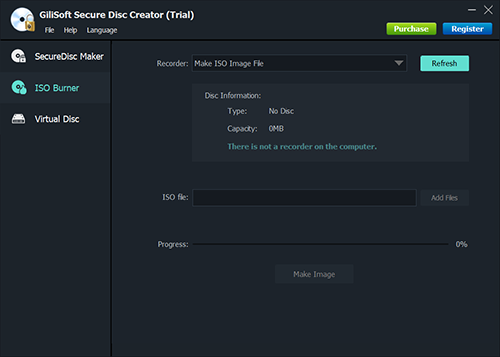GiliSoft File Lock Pro is a File Folder Encryption software that comes with many privacy protection features and a much easier and better user interface. The program locks and encrypts your data and prevents any possible hacking and cracking attempt.
GiliSoft File Lock Pro is designed to protect your data with its 256-bit AES on-the-fly encryption. Whilst providing this Military standard encryption, it also works as an efficient data locking software and let you lock down your important files and folders in simple, steps.
The program offers a very useful feature that enables you to speedily encrypt or lock files and folders you wish to protect without the need to run GiliSoft File Lock Pro first. Simply right-click a file or folder that you want to protect through context menu, a GiliSoft File Lock Pro’s context menu will appear giving you two options:
- 1. Lock It
- 2. Hide It
- 3. Write-Protected
- 2. Encrypt a copy
- 3. Encrypt it to a .exe
After selecting the protection type, GiliSoft File Lock Pro asks you to set a password either to hide ,lock ,write-protecte a file or to encrypt it to a gfl or exe file.
If you have chosen ‘Lock It’, GiliSoft File Lock Pro will automatically lock this item with password. If you have chosen ‘Encrypt It’, GiliSoft File Lock Pro will show a Encrypt window where you can click the ‘Encrypt’ button to protect that file. If you have chosen ‘Hide It’,the file ,folder or disk will disappear at once.If you have chosen ‘Write-Protected’,the file ,folder or disk will be Prohibit Edit Mode at once.
Enjoy the benefits of feature rich software, GiliSoft File Lock Pro.