- GiliSoft Sildeshow Movie Creator is a powerful and easy-to-use tool for photos to video.
Many friends may have many photos from festival days,graduation,vacations, landscapes,Chrismtas Day,wedding or family parties,some times they wanted convert these photos to video to share special moments with friends and family,or enjoy photo videos on iPad,iPod,iphone,Blackberry cell phone,PSP,Archos or other mobile device.
But how convert photos to video?
A photos to video converter must be powerful with edit photo,add background music , transition effects and other functions.Also can convert photos to video with all kinds of output formats like mp4,flv,mov,avi,mkv,h.264,mpeg,h.264 HD,3gp,3gpp2 and play them on YouTube,Facebook,MySpace, iPod,iPad,iphonePSP,Archos as the dynamic slideshows. But easy-to-use is important.No matter how powerful the software, if not easy to use, many people do not want to spend too much time on how to use.
Today we will introduce you a photos to video software named "GiliSoft Sildeshow Movie Creator".
Step 1:
Download and install "GiliSoft Sildeshow Movie Creator" from here.
![]()
Step 2:
Add photos,click small button between photos to select transition effects.Supports Over 260 animating transition effects with Pan & Zoom effect.
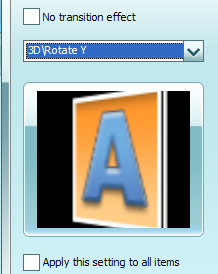
Step 3:
Add background music and edit video header & trailer. If you do not want do this,you can export directly.
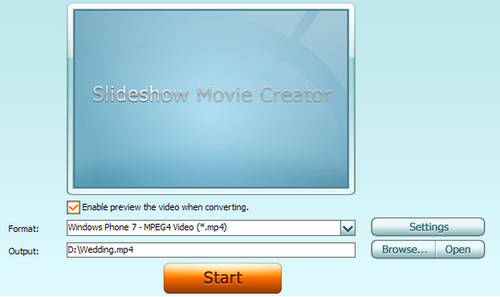
With this GiliSoft Sildeshow Movie Creator tool, you can convert photos to video in all kinds of eye-catching slide show videos (mp4, flv, mov, avi, mkv, mpeg , h.264 HD, 3gp, 3gpp2, swf ) playable on YouTube, Facebook, MySpace, iPod, iPad, iphone, Archos, PSP, Zune.
Download GiliSoft Sildeshow Movie Creator (Photos to Video Software ) Windows Version

![]() Buy GiliSoft Slideshow Movie Creator
Buy GiliSoft Slideshow Movie Creator
