Format conversion
It supports the conversion of hundreds of image formats, which can easily convert image formats such as jpg, png, bmp, and gif, and also batch add files for conversion.


Gilisoft Image Converter
Conversion between multiple image formats

Windows 2000/XP/7/10/11 (32 bits &64 bits)
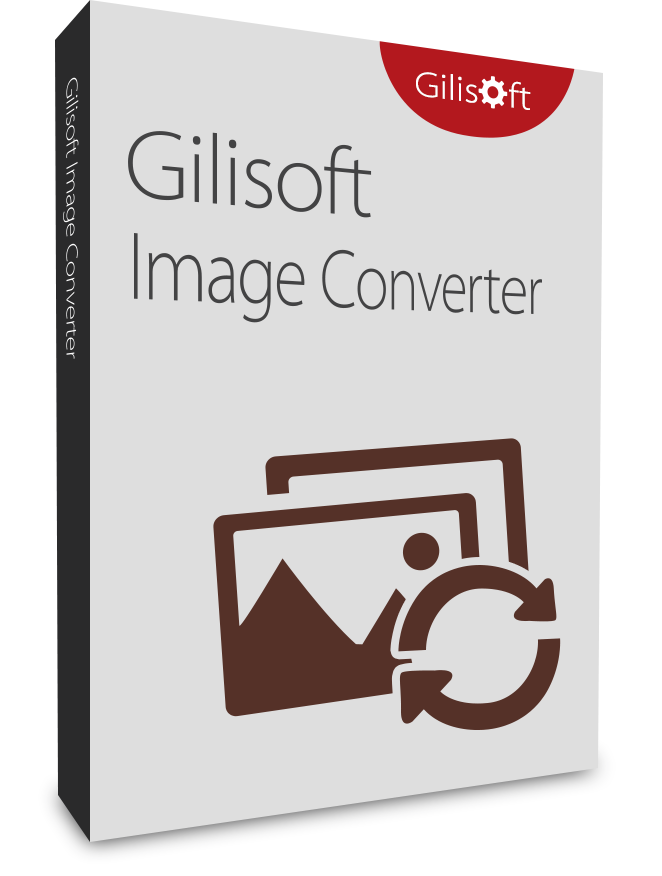
The image converter is a powerful tool with multiple practical functions, which can meet various needs of users for image processing. It not only supports the conversion between multiple image formats, but also can compress images, reduce file size, and facilitate storage and sharing. In addition, it can also convert images to PDF format, making it easier to manage and save images. For users who need to process a large number of images, this converter provides the function of batch modifying size, cropping, renaming, and rotating, which greatly improves work efficiency. At the same time, it also supports the batch classification of images, allowing users to manage and organize images more easily. Whether you need to process individual images or process a large number of images efficiently, this image converter can provide you with a convenient and efficient solution, making your image processing work more relaxed and smooth.


It supports the conversion of hundreds of image formats, which can easily convert image formats such as jpg, png, bmp, and gif, and also batch add files for conversion.

Not only does it support the conversion of common image formats, but also supports the quick conversion between Heic and Raw formats and other image formats, which can be operated singly or in batches.

"HEIC Conversion" can refer to converting images in HEIC format to other common formats, such as JPEG or PNG, for use on other devices or platforms, or it can also refer to converting images in other formats to HEIC format.

It means to reduce the size of the image file by reducing the amount of data in the image file, while trying to maintain the quality and visual effect of the image.

Converting images to PDF format can integrate multiple images into one file, which is convenient for saving, sharing, and printing. This makes it easier to manage and view images, while also retaining the original quality of the images.

A process of adjusting the dimensions of multiple images simultaneously. With this Image resizer, multiple images can be handled concurrently to have the same or different dimensions.

You may need to crop a batch of photos to the same size, or crop multiple images according to specific rules. This function is very useful when processing a large number of images, which can improve efficiency and ensure that the cropped images have consistent size or format.

You can rename a set of images according to certain rules to make them more easily identifiable and manageable. This feature is very convenient when it comes to renaming a large number of images, as it can save time and increase work efficiency.

Rotate multiple images at the same or different angles. This function is very useful when it is necessary to unify the orientation of a large number of images, such as rotating all horizontally oriented images to a vertical orientation, or correcting tilted images.

Classify based on format, resolution, and time. You can put images of the same format, resolution, or shooting time together for better organization and management.

Enables precise image segmentation through multiple modes: Grid Mode: Divides images into uniform grid sections for web design or social media layouts. Fixed Size Mode: Cuts images into specified dimensions (e.g., 1000×1000 pixels) for print materials or thumbnail batches.

Features format compatibility (JPG/PNG/RAW, etc.) and flexible layout options: Horizontal/Vertical Stitching: Creates seamless photo strips or banners. Grid Layout: Arranges images in customizable matrix patterns with adjustable spacing.

“I've tried numerous image conversion tools, but Gilisoft stands out. The wide range of supported formats—from niche RAW camera files to web-friendly JPEGs—makes it incredibly versatile. What truly impressed me was the ability to adjust image parameters like DPI and compression during conversion. It gives me full control over the final output, ensuring my photos always look their best. Highly recommended!”
"Our marketing team deals with a mountain of visual content daily, and Gilisoft Image Converter has streamlined our process. The fast conversion speed helps us meet tight deadlines without compromising on quality. The preview function allows us to quickly check and adjust settings before converting, eliminating errors. It’s an indispensable asset for any marketing professional.”
“As a student working on multimedia projects, I needed an affordable and easy-to-use image converter. Gilisoft Image Converter fit the bill perfectly! It’s straightforward enough for beginners but still has advanced features for more complex tasks. I especially love how it converts large files without crashing my laptop. It’s been a lifesaver for my assignments!.
“As a graphic designer constantly juggling multiple projects, Gilisoft Image Converter has been a game-changer. Its batch conversion feature saves me hours of manual work. I can effortlessly convert dozens of high-resolution images to different formats while maintaining perfect quality. The intuitive interface means I can train new interns to use it in minutes. This tool is an essential part of my design workflow!”

![]() 5 Stars Award at EuroDownload
5 Stars Award at EuroDownload
5-Star rating on it's superb functionality
Gilisoft Image Converter takes "format conversion + batch processing" as its core, supporting the mutual conversion of hundreds of image formats. It can efficiently handle everything from common formats like JPG and PNG to professional formats such as RAW and HEIC.

![]() 5 Stars Award at Softpedia
5 Stars Award at Softpedia
Best Gilisoft Image Converter Software
From ordinary users' recognition of "smooth conversion of large files" to professional designers' praise for "batch processing that preserves image quality", both reflect its dual advantages in functionality and experience, making it particularly suitable for scenarios with high requirements for file quality and processing efficiency.

![]() 5 Stars Award at SnapFiles
5 Stars Award at SnapFiles
Favorited by Editors with 5 stars
The software maintains lossless image quality when converting high-resolution images and supports extended functions such as extracting audio from videos. With the characteristics of "small footprint, high capability", it has become a practical essential tool for image processing by individuals and enterprises.