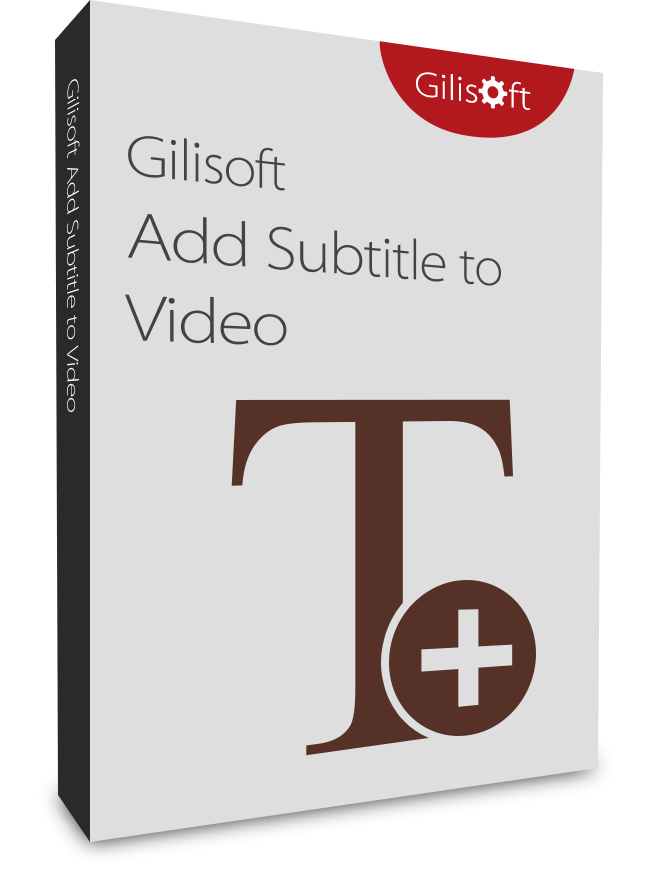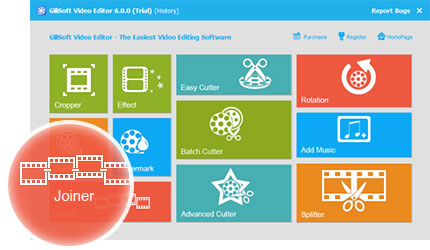![]() 5 Stars Award at CNET
5 Stars Award at CNET
5-Star rating on it's superb functionality
Looking for powerful but user-friendly video editing software? You’ve found it.
Enhance, highlight, and transform your video with advanced options that allow
you to combine clips, music, text, special effects, and more.
![]() 5 Stars Award at PC Magazine
5 Stars Award at PC Magazine
Best Video Cutter and Joiner
GiliSoft Video Editor, the combination of three useful functions: cut, join, split.
a professional application designed to help you to make
creative video.
![]() 5 Stars Award at TopTenReviews.com
5 Stars Award at TopTenReviews.com
Favorited by Editors with 5 stars
The program is simple operations create perfect works. As a video joiner, splitter
and cutter, Gilisoft Video Editor makes it easy to turn original videos into works of art...