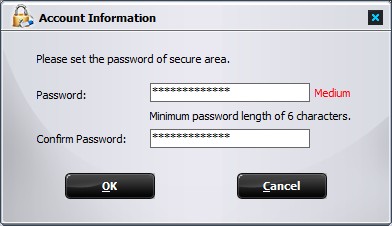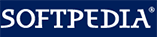How to Lock USB Drive on Windows
How to Lock USB Drive on WindowsUSB flash drive, also knows as a pen drive or a thumb drive, is a portable storage device. If you have sensitive data stored on your USB flash drive you should consider password protecting the data or the device to prevent unauthorized access.
GiliSoft USB Encryption is user-friendly USB flash locker and even a computer novice can handle it. The theory to lock USB drives for USB Security is the most advanced 256-bit on-the-fly encryption technology.
The following steps will tell you how to use GiliSoft USB Encryption to lock your USB drive with password.
Run Gilisoft USB Encryption, and insert the USB flash drive that you want to password protect into the USB port of your computer.
Choose the drive and set the size of secure area will be created. You can refer to the picture below:

Click on the "Install" button to start creating secure area.
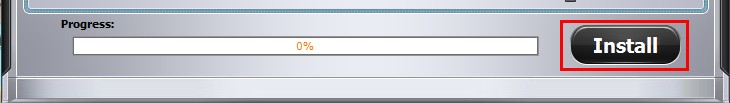
Set the user name and password of the secure area and click on the "OK" button to finish the operation.