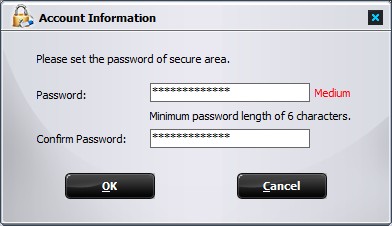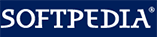How to Protect USB Disk Data on Windows
How to Protect USB Disk Data on WindowsExternal Drive or Removable Devices such as USB, flash drives, memory sticks, thumb drives, pen drives are portable. These devices with large memory space and minuscule in size which makes them extremely convenient, easy to keep and carry with you wherever you go. But unfortunately it also makes them easy to lose, mislay in the hustle of everyday life. Losing a USB flash drive or any portable device is no big loss but losing your confidential data or files and folders can be disastrous.
GiliSoft USB Stick Encryption is user-friendly USB flash locker and even a computer novice can handle it.It can create a hidden, encrypted, and password protected partition of up to 2T on your USB flash drive.
The following steps will tell you how to use GiliSoft USB Encryption to protect your USB disk data on Windows.
Run Gilisoft USB Encryption, and insert the USB flash drive that you want to password protect into the USB port of your computer.
Choose the drive and set the size of secure area will be created. You can refer to the picture below:

Click on the "Install" button to start creating secure area.
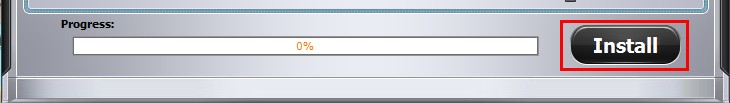
Set the user name and password of the secure area and click on the "OK" button to finish the operation.